Migrate Logins to another Server
- Filip Holub
- Jan 8, 2017
- 1 min read
Hello guys,
Today I want to show you one way how to migrate logins to another server.
I built new testing environment at work and I installed six new databases instances, I had to mirgate some Logins from Production Servers.
I used Integrations Services because they are very fast and easy. There is a "Transfer Logins Task" in the "Other Task" section in SSIS.
Let me show you how to do it!
First of all, open Visual Studio, then open new project, choose Integrations Services and click on Integration Services Project.
1) On the left panel find "Other Task", there is "Transfer Logins Task" as you can see in the picture below:

Drag this task to the Control Flow window and double-click on it. You showed be able to see Editor now:

Here have to declare your Source and Destination SQL Server, you can choose only Logins that you need, In my case I chose Selected Logins and defined my Logins like below:
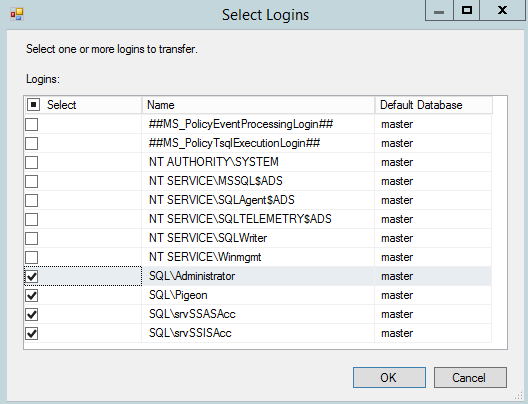
IfObject set to Skip and CopySids to True. When we are done we can run package.

When the Package complete successfully we can verify Logins on the Destination Server.
The result should look like this:

I hope it helps!



Comments